Everdrive N8 Review
With the rarity of some NES games and the prices starting to get out of hand it can be really difficult to find those old games that have been calling out to you from your childhood. You’ve probably used emulators, and while they’re fun, they just don’t feel right. I’m not speaking of ethics but the feeling you get when you play a physical game. If you’ve got a Steam account, then you probably know what I mean; how many of those games have you actually played? Compare that to the games you had physical copies of while growing up.
What is the Everdrive?
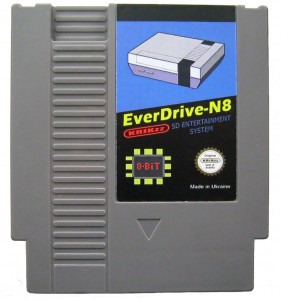 Enter the Everdrive N8 from Krikzz. This device, sometimes referred to as a “flash cart”, allows you to load all of your NES rom files onto an SD card, plug that SD card into the Everdrive, and insert that into your NES just as you would with any standard NES cartridge. The Everdrive N8 retails at $109 or more depending on the options and where you buy it from.
Enter the Everdrive N8 from Krikzz. This device, sometimes referred to as a “flash cart”, allows you to load all of your NES rom files onto an SD card, plug that SD card into the Everdrive, and insert that into your NES just as you would with any standard NES cartridge. The Everdrive N8 retails at $109 or more depending on the options and where you buy it from.
With the Everdrive, not only can you play all the originally released NES games, but you will also have access to Famicom/Famicom Disk System-only games, prototype games, custom developed games, user modified games, as well as foreign games that have been translated into your native language by the community.
Getting Started
The initial setup will require you to format your SD card (or micro-SD card for the Famicom version of the Everdrive) then copy the OS files (which you can freely download from Krikzz’s website) to the root directory of the card. After that you can copy your rom files (.nes/.fds format) to the card and organize them into directories however you want. I recommend grouping them alphabetically just to make them easier to find.
 If you purchased a pre-assembled version of the Everdrive N8 (already inside of an NES cartridge) then you’re ready to play. If you didn’t, then you’ll need to find an NES game that you don’t mind donating the cart to the Everdrive. In order to open the NES cartridge you’ll need a 3.8mm security bit which you can find easily on Amazon or eBay. They’re a great investment if you’ve got a sizable collection of NES games. For this review I’m using the Famicom board-only version with an adapter that I pulled from a Gyromite cartridge. Note, in my case I needed to break of a small plastic pin inside of an NES cartridge in order for the Everdrive and Famicom adapter to fit properly, but you may not need to.
If you purchased a pre-assembled version of the Everdrive N8 (already inside of an NES cartridge) then you’re ready to play. If you didn’t, then you’ll need to find an NES game that you don’t mind donating the cart to the Everdrive. In order to open the NES cartridge you’ll need a 3.8mm security bit which you can find easily on Amazon or eBay. They’re a great investment if you’ve got a sizable collection of NES games. For this review I’m using the Famicom board-only version with an adapter that I pulled from a Gyromite cartridge. Note, in my case I needed to break of a small plastic pin inside of an NES cartridge in order for the Everdrive and Famicom adapter to fit properly, but you may not need to.
The Cosmetics
The board itself looks to be of good quality with the Krikzz logo on top and the version number in the bottom corner.
 My board-only version also came with a label sticker I can use on a real Famicom cartidge. The label design looks just like an authentic early Famicom title. One downside with the label is that I was expecting it to be of similar quality and feel to the original cartridge’s label, but the one sent to me looks like it was printed on a standard ink jet printer with some office supply labels. Otherwise, the Everdrive itself feels and looks solid.
My board-only version also came with a label sticker I can use on a real Famicom cartidge. The label design looks just like an authentic early Famicom title. One downside with the label is that I was expecting it to be of similar quality and feel to the original cartridge’s label, but the one sent to me looks like it was printed on a standard ink jet printer with some office supply labels. Otherwise, the Everdrive itself feels and looks solid.
Using the Everdrive
Once you boot up the Everdrive it will present a list of the directories you created on your SD card. You can use the control pad to move through the list, select the B button to choose the directory/rom, or press the A button to go back. One nice feature is that after you’ve played a game and turn off the system, the next time you boot it up you can simply press the Start button to go right back to the same game you left off on.
The Everdrive has a battery on the board which it uses to write save games to the SD card after you’ve powered off the system. This is great because some of the other flash carts require you to Reset the NES before powering it off and if you forget, well… there goes those hours you just put into Zelda.
Once you select the game, it boots in a couple seconds or less and then you’re ready to go. Every game I’ve tried with it, even some unlicensed and custom games have ran without any issues. The sound on the Famicom Disk Systems games is a little off, but this could be fixed in a future OS release (again, this is a free update.)
Conclusion
The Everdrive N8 is for the gamer who wants the convenience of being able to access hundreds of games instantly but with that authentic experience that an emulator just can’t provide. If you’ve mostly been gaming on emulators recently you may not consider the difference between real hardware and emulation to be that big of a deal. It’s true that NES emulation has come a long way, even some having cycle-accurate emulation, but sometimes it’s not always about the specifications. Once you sit down with a real physical console, you’ll start to have those feelings of nostalgia and wonder (especially if you grew up in the NES generation) that emulators just haven’t been able to replicate.
My Recommendation
If you’ve got an NES, I highly recommend getting the Everdrive N8. If you’re already collecting NES cartidges, don’t worry, you’ll still want to continue collecting even after you get the Everdrive, as collecting has an nostalgia factor of it’s own. If you don’t have an NES, this is probably as good as any reason to get one and quickly get into some classic titles.
Where to Purchase?
You can purchase the Everdrive N8 directly from Krikzz’s website:


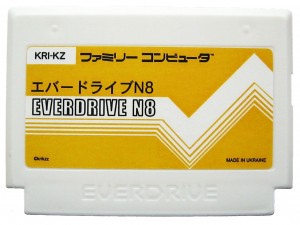



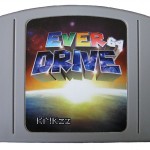

I’ve got a Famicom and top-loader NES, is it better to get the NES version or the Famicom one?
That’s the same decision I had to make and I’d recommend buying the Famicom version. It’s a lot easier (and cheaper) to buy a Famicom to NES converter than it is to buy an NES to Famicom one.
Great, thanks!
[…] of the same high build quality as Krikzz’s other products. As I mentioned on my review of the Everdrive N8, the label isn’t of the same quality as an original N64 cartridge label. It appears to have […]